ITV is the largest network in the United Kingdom. It airs a variety of popular shows the majority of which can also be accessed online via the ITV player/Hub application. This online video player is compatible with all ITV channels in the United Kingdom. Thus, to watch the video on ITV Player, you must have a UK IP address and a UK account.
ITV Hub is an online service for the UK television stations ITV, ITV2, ITVBe, ITV3, ITV4, and CITV. If you want to watch your favorite ITV shows, you may always do so through the ITV Hub. It can be accessed via the ITV website or one of the approved apps. In this post, I’ll walk you through the process of creating a UK ITV Hub account, downloading their app, and activating it on your mobile device.
How to Use ITV Hub PIN-pairing Service?
- First of all, open the ITV Hub app on your TV, then click ’Sign in’ to continue. Then you will see a 6-digit number on your TV
- Then open the website link https://www.itv.com/hub/pair on your PC/laptop and sign in with your itv.com username and password. If you don’t have an account, click the “Sign Up” button and follow the instructions to create your account.
- After login, you’ll be asked to ‘Enter the code shown on your TV’. Type the code correctly and click ‘Continue’
- Finally, your TV screen will then automatically move on to confirm. Click ‘Continue’ on the TV and you’ll then be able to watch TV shows and movies on the app.
How to register a UK ITV Hub account?
- Before you can view ITV Hub’s programs, you must first sign up for a free account. This is done so that they can present a personalized video list in your account based on the programs you’ve viewed.
- To register, go to the ITV Hub registration page and fill out your information.
- Kindly make sure that you put a UK postcode in the Postcode section.
- After you’ve completed your information, click I Agree to the ITV Terms & Conditions and then Submit.
- That’s all, you’ve now signed up with ITV.
- When you click Watch with Ads, you will be transported to the ITV Hub home page, where you may begin watching ITV shows.
How to Download and Activate the ITV Hub app on different devices?
- To download the app on your device, simply search for it in their respective web stores. Just follow the step-by-step process provided below:
Android:
- Open the Google Play app.
- Get the ITV Hub app and install it.
- Launch the ITV Hub app and enter your login information.
- Select a show and enjoy it.
iOS devices (iPhone/iPad):
- Go to the Apple App Store,
- Look for the app.
- Get the ITV Hub app and install it.
- Log in and begin watching.
PC (Windows and Mac):
- Go to the ITV Hub webpage.
- To sign in, enter your email address and password.
- Choose a show and enjoy it.
Roku:
- Connect the Roku device to your television and log in with your UK account.
- Navigate to Roku’s Channel Store, locate the ITV Hub app, and install it.
- Once the installation is complete, use the app and sign in with your login information.
Smart TV:
- Some smart TVs allow you to download a VPN app. If your smart TV does not support VPN apps, simply follow the instructions below to connect your Wi-Fi router to a VPN. After that, you can download the ITV Hub app, sign in to your account, and start streaming.
- Install a VPN.
- Connect to a server in the United Kingdom.
- Log in to your router’s administration page and link it to your VPN network.
- Install the ITV Hub app on your Apple TV.
- Log in and set up an account.



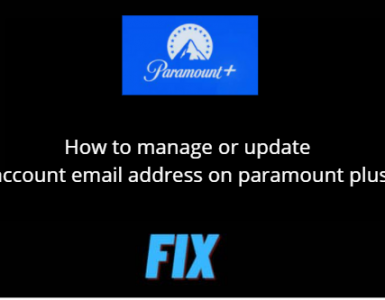










I have spent some great time there, too. You post returned me to this awesome road-trip that me and my girlfriend had back in 2011. Keep up the good work John, looking forward to your new posts.
Your road-trip was awesome, too. I have heard some stories on how you swim with dolphins. Sea was warm, sand was there – heaven on Earth.
Just a quick note on this road-trip diary – beaches that we visited where completely abandoned and wild.
There was no water so we could’t make any shower. We have to wait for return home.
Beside that, we had really really good time here and I wish that one day you visit this magic place, too.
Out of water